I could not have completed my music video and my blog without using new technologies. Below are blog
You Tube
I used You Tube to research many different existing videos which allowed me to search and view existing music videos, also it enables me to look at different videos with information on pop up videos, dancing in the distraction factory and also mirror ball.
DVD's
Watching documentries on different directers such as Spike Jonze and Micheal Gondry, where they explain thier ideas and how they directed the music videos, one of the songs is Everlong, by the Foo Fighters, We learnt how the video was choreographed and directed.
Microsoft Excell
We used this to produce our graphs, it was fairly easy to use, all that was required was the question numbers, and the feedback votes.
Wikipedia
I used wikipiedia to research information on pop up videos, existing songs, our song information, music genre information. There was one setback with using it, although there was plenty of information, it was user edited, which meant that the information was placed up the viewers and users, meaning there is also fake information.
Internet Search Engines
We used internet search engines to find the majority of out information. We used mainly google and occasionally yahoo.
In my Planning I used the following technologies:
Online Blog - I used this blog which you are viewing to upload most of the posts of ideas and designs. This has been fairly easy to use, although managing photos has been a small issue, which I was able to overcome simply by changing the settings.
Internet Search Engine - I used Google to search for our songs lyric's which we found suprisingly quickly.
In the construction of our product I used the following technologies:
High Definition Camcorder
For filming the footage we used the Sony HDR-SR10E, a high definition camcorder, this had a number of advantages which aided us to get our footage quickly and easily in the correct quality. As it is a harddrive based camcorder, we did not need to use disks or special wires to place our footage on a computer to edit.
iMac
We used an Apple Mac computer to contruct our footage into our final product, with its high tech speciafications, we found using it easy, very fast and reliable, loading our footage and converting it into the correct format took half has long as we thought. As the Mac is known for having some of the best software known, we had all the recources for making a good music video.
Final Cut Studio
This is a well known movie making software made specially for the iMac, some of the features and effects were like we had never seen. After carrying out some research on this product, we found out that it was used by several different media firms for putting together thier TV series, such as the american action series: Leverage.
PhotoShop and Fireworks
I used Adobe Photoshop and Fireworks to crop, edit, and create our album covers they both had different features, which is the reason I used both of them and not just one editing software. For example, I used Photoshop for cropping the photos and seperating the layers, which i then copied into fireworks to colour and put the croppings in together to form one image.
I used the following technologies to evaluate my product:
You Tube
I used You Tube to upload the finished music video, by doing this peers and other users could easily view the product without having to watch it from a disc or the computer it was produced on. Also this meant that people could comment on our product and give us opinions on how we could improve it.
Facebook
We used the social interaction website where both my partner and myself were registered upon, we placed a link and tagged ourselves in the music video so our friends on facebook could view it through facebook. I also used Facebook to contact Lily Allen.
Thursday, December 10, 2009
What have you learnt from your audience feedback?
The feedback from our audience played a vital part in the creation, and the change of our music video. In order of gaining such important feeback from our peer audience, Nikil and I used the following methods:
Class Criticism
Our music video was played a few times to the rest of our class so we could gain effective feedback and contructive critisism from colleagues and teachers. We also played the movie to an AS media class of year 12s to see their thoughts and impressions of our music video.
Youtube
After uploading our video on to Youtube, we recieved some responses from other internet users who viewed our music video and commented thier thoughts and opinions on it. This allowed to reflect upon the strengths and weaknesses of our video
General Public Reviews
Nikil and I invited 100 members of the general (at random) to watch and review our music video. This gave us the advantage of using a wider range of feedback.
Once we had completed our first draft of the video, Nikil and I decided to work out which video clips needed to removing or editing in order to create the new footage for the film.
Originally, we had a shot of Matt falling over and clenching his leg in pain. We both agreed to the removal of this footage as the feedback and comments which reffered to the shot being too diverse to the rest of the footage. Although it added that extra comical hint to our music video, we removed it and replaced it with the shot of Courtney, gazing out of the window.
Near the beginning of our drafted music video, there was a small clip of me, walking around in my front garden. Many of the reviews stated that it did not fit into the music video smoothly, even though it had relation to the first line of the lyrics.
"You say that you wonder your own land."
we replaced this with more footage of close ups and angles to focus more on the musicains.As there were hardly any special effects in our video we decided to add the photo tearing transition effect, this took a long time but was worth it as it gained more positive comments.
When we finished editing the footage, we again placed the new version on you tube, and showed our classmates and teachers, this time round we gained many more postitive comments. Below are some examples:
"I like the way you made this average Lily Allen song look great with the video "
"The footage fits well with the lyrics "
"The lip synching is amazing, it goes precicely in time, so does the guitar"
Contacting Lily Allen
In order to receive permission to create this music video, I had to contact Lily Allen to let her know that I was going to create a music video for her song. below is the message UI sent her on Facebook:
Hi Liz,
Me and my media group decided to make a music video using your song "Everbodys Changing" and we were wondering if this was ok with you.
Thanks, Peter.
....Unfortunately, we never received a response. At least we let her know what we were doing.
Class Criticism
Our music video was played a few times to the rest of our class so we could gain effective feedback and contructive critisism from colleagues and teachers. We also played the movie to an AS media class of year 12s to see their thoughts and impressions of our music video.
Youtube
After uploading our video on to Youtube, we recieved some responses from other internet users who viewed our music video and commented thier thoughts and opinions on it. This allowed to reflect upon the strengths and weaknesses of our video
General Public Reviews
Nikil and I invited 100 members of the general (at random) to watch and review our music video. This gave us the advantage of using a wider range of feedback.
Once we had completed our first draft of the video, Nikil and I decided to work out which video clips needed to removing or editing in order to create the new footage for the film.
Originally, we had a shot of Matt falling over and clenching his leg in pain. We both agreed to the removal of this footage as the feedback and comments which reffered to the shot being too diverse to the rest of the footage. Although it added that extra comical hint to our music video, we removed it and replaced it with the shot of Courtney, gazing out of the window.
Near the beginning of our drafted music video, there was a small clip of me, walking around in my front garden. Many of the reviews stated that it did not fit into the music video smoothly, even though it had relation to the first line of the lyrics.
"You say that you wonder your own land."
we replaced this with more footage of close ups and angles to focus more on the musicains.As there were hardly any special effects in our video we decided to add the photo tearing transition effect, this took a long time but was worth it as it gained more positive comments.
When we finished editing the footage, we again placed the new version on you tube, and showed our classmates and teachers, this time round we gained many more postitive comments. Below are some examples:
"I like the way you made this average Lily Allen song look great with the video "
"The footage fits well with the lyrics "
"The lip synching is amazing, it goes precicely in time, so does the guitar"
Contacting Lily Allen
In order to receive permission to create this music video, I had to contact Lily Allen to let her know that I was going to create a music video for her song. below is the message UI sent her on Facebook:
Hi Liz,
Me and my media group decided to make a music video using your song "Everbodys Changing" and we were wondering if this was ok with you.
Thanks, Peter.
....Unfortunately, we never received a response. At least we let her know what we were doing.
How effective is te combination of your main product (Music Video) and the ancillery text (Magazine Advert & Album Cover)?
For my group's secondary supporting media text, we decided to design and produce a Magazine Advert for our song and an Album cover for our CD. Our Album cover is directly matched and and related to the name and theme of our song. The theme is people changing, attitudes, relationships and styles.
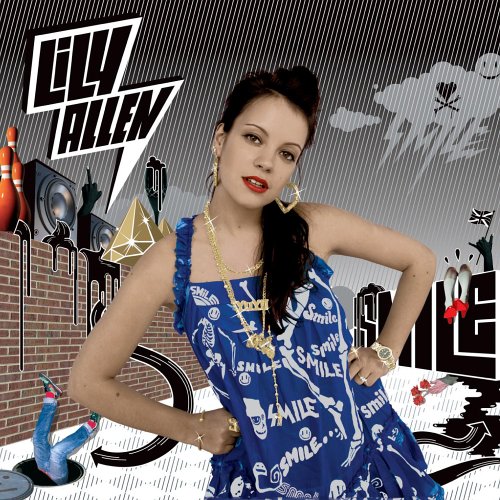
To make the album cover we decided not to use anything from the music video for album cover because we noticed that even though many of Lily Allen's album covers do this, we wanted to be like the majority of other professional artists and to have something colour and aesthetically pleasing. Therefore, we decided to make them both, completely from scratch. We acquired the image of the evolution chain and the image of the different people in different stances and position from Google Images. Nikil and I then used Adobe Photoshop to crop and colour the upper image of the people as its original form was different. We also had to do the same with the evolution chain image as its background colour was also different. After editing both images we placed them in Adobe Fireworks and put them together with the font, after colouring the rest of the background green, the cover was done.
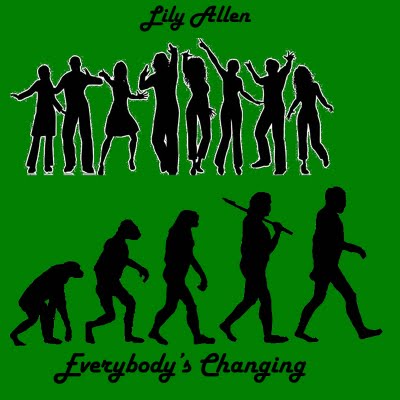
Parts of this design was related to the song itself, it has an image of the evolution of man - from the ape to human, this related to the song name - Everybody's changing as there was a clear image of the ape changing into the form of a man. Also the upper image of the different people standing in different stances and positions related to the song name, it relates to the song name as all of them are different and changing stances as the image goes along.
This album cover had almost no similarities to the original albums, as we made two album covers, the second design was related to the existing albums as it had a comical and humourous aspect to it, this is similar to the existing covers as most of them have a comical style and occasionally an image or two made for humour.
In my opinion the final cover did not have many eye catching features and it did not have any special colours or patterns on it, the only colours used on it was black, white and green, although there was only these three colours, a certain part of it made it very bold and attractive.
To get more feedback on our covers we asked fellow students what they thought on our covers, most of them voted the first design to be the better one, and that it suited the song name and theme more than the other design did.
A logo is recognisable picture, usually backed up by a slogan, which is the reason companies logo all of their products in some way or another. Most of the worlds most recognisable logos have little or no words in them, they just contain one or two items or words. This has also been replicated by artists who are or want to be recognised by just a small logo.
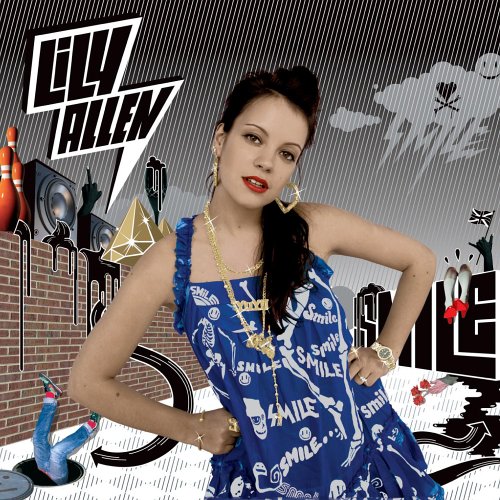
To make the album cover we decided not to use anything from the music video for album cover because we noticed that even though many of Lily Allen's album covers do this, we wanted to be like the majority of other professional artists and to have something colour and aesthetically pleasing. Therefore, we decided to make them both, completely from scratch. We acquired the image of the evolution chain and the image of the different people in different stances and position from Google Images. Nikil and I then used Adobe Photoshop to crop and colour the upper image of the people as its original form was different. We also had to do the same with the evolution chain image as its background colour was also different. After editing both images we placed them in Adobe Fireworks and put them together with the font, after colouring the rest of the background green, the cover was done.
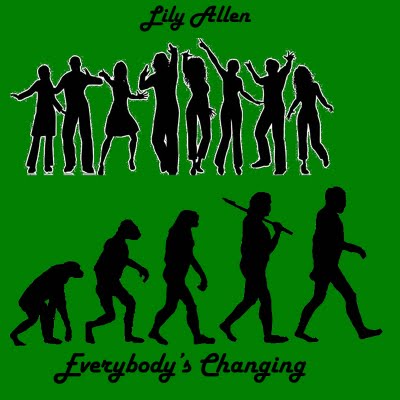
Parts of this design was related to the song itself, it has an image of the evolution of man - from the ape to human, this related to the song name - Everybody's changing as there was a clear image of the ape changing into the form of a man. Also the upper image of the different people standing in different stances and positions related to the song name, it relates to the song name as all of them are different and changing stances as the image goes along.
This album cover had almost no similarities to the original albums, as we made two album covers, the second design was related to the existing albums as it had a comical and humourous aspect to it, this is similar to the existing covers as most of them have a comical style and occasionally an image or two made for humour.
In my opinion the final cover did not have many eye catching features and it did not have any special colours or patterns on it, the only colours used on it was black, white and green, although there was only these three colours, a certain part of it made it very bold and attractive.
To get more feedback on our covers we asked fellow students what they thought on our covers, most of them voted the first design to be the better one, and that it suited the song name and theme more than the other design did.
A logo is recognisable picture, usually backed up by a slogan, which is the reason companies logo all of their products in some way or another. Most of the worlds most recognisable logos have little or no words in them, they just contain one or two items or words. This has also been replicated by artists who are or want to be recognised by just a small logo.
In what ways does your media product use develope or challenge the forms and conventions of music video?
It is important to understand the forms and conventions featured within a music video, as it is impossible to include them all in one music video. Therefore I have decided to carefully select only the most important and common forms and conventions that I researched earlier in my media blog. Below are the specific types:
Lip Syncing
If you can't lip synchronise a song for a media video, you might as well consider failing. It is paramount that it is done correctly and accurately to make the song and video synchronise effectively together. If the audio and video are out of synchronisation, a huge majority of entertainment is lost and the work becomes a great disappointment. Professional musical artists ensure that their miming or singing is in sync with their music before it is released. Our music video uses a large amount of lip syncing, which we managed to make awesomely without error. We were able to do this through using the special secret of miming a song: You must actually play the song on set whilst being filmed as it then makes the process impossible to muck-up. To eliminate the song being played, you simply mute all video recordings when it comes to the editing phase.
Visual Effects
The use of visual effects enhances a music video, making it come to life. What attracts the eye the best are optical illusions as they can easily boggle the mind effectively through a simple process. There are of course more common visual effects such as Computer Generated Illustrations and caricaturisation which tend to make the video well worth the watch.
In the extras of our DVD, you can find the title, "It Ain't Over Yet". This was just our group having a bit of fun with CGI and what can e produced. You are able to see the effects of gunshot wounds with blood splatters, explosions and a rifle being fired with the addition of muzzle flashes, ejection of empty cartridges and sound effects. All of which are fake and have been bopped on. We created this short video realising that it couldn't be used within our music video, rendering it all most useless. However, we did add it into the DVD extras to prove that we can use such techniques. Please watch this small video as it is quite amusing!
Our song is an average paced song and unfortunately has little or no sounds which could have been used with visual effects. We challenge this by using fading effects and a special transition effect - where the photo is torn in half - as it tears the next shot is shown through the photo ripping in half.
Close-ups
Close ups are essential for the creation of music video. They are most commonly used when viewing the musician singing or playing an instrument, just like at the point of a guitar solo. This gives a great effect as it is able to stun the audience through sheer beauty and skill. This can be formed by creating a series of close up shots to show emotion, relation, importance and lip syncing. An example of close-eps in our music video is when Courtney, our female character in the relationship, is gazing out of the window. We use the close-up on this camera shot as it projects her sadness.
Fast Edits
Fast clips played for a period of short time tend to add tension and excitement within the Music Video's atmosphere. These fast paced clips are most common in music such as drum and bass, rock, metal... We develop and challenge this convention by using both slow and fast edits in our music video e.g the changing volume of coffee in the coffee filter and the mug is sped up. This was done to prove the point f time passing by at a fast pace.
Montage Edits
This is when one type of footage cuts to another type, for example footage of a rapper walking in a street miming the words, cutting to footage of cars, buildings or other people. Our music video challenges this as we have footage of the artists performing with cuts to flashbacks of our two characters.
Names and Titles
Every music video played on any music channel has the name of the song, the artist(s) and possibly the name of the album the song is featured in. Our music video uses this as it has the song name and artist name at the beginning and we challenge it by not including it at the end. We did this because the lyrics do not tend to differ, most of them are consistently sung.
The Artist as the Character/Actor
In most music videos the artist is the singer or actor. This is happens on most occasions because there is more focus on the artist and this is used to catch people's attention. In other music videos the artist is the narrator of the storyline but does not sing. Some music videos have the artist seen rarely in the video not at all, an example of this is the release of, "Rockstar", by Nickelback. In this music video he only appears at the very end. Rather than a famous actor or artist singing, Nickelback has chosen a vast range of singers, ranging from different ages, genders and races. Our music video uses and develops this as it features the artist as the singer, but not as the actor.
Narrative
The majority of music videos have some kind of storyline which refers lyrics being sung. This is called Illustration. However, music videos do vary quite a lot, for instance, some music videos have some links and relations to the lyrics but still have some parts which make little sense. This is called Amplification. The last type of music video is Disjuncture, which normally has very little or no relation to the song's lyrics or style.
Our music video uses and develops this as most of the video has a direct link to the lyrics of the song, there are two parts in which there is little relation, this makes our music video an Amplification. This is proven through points such as the camera shot of my dog, "Toby". The shot represents how everybody's changing and in this situation, the tough do has grown some fluffy rabbit ears. However, this footage is fairly random in-comparison to the rest of the video.
Lip Syncing
If you can't lip synchronise a song for a media video, you might as well consider failing. It is paramount that it is done correctly and accurately to make the song and video synchronise effectively together. If the audio and video are out of synchronisation, a huge majority of entertainment is lost and the work becomes a great disappointment. Professional musical artists ensure that their miming or singing is in sync with their music before it is released. Our music video uses a large amount of lip syncing, which we managed to make awesomely without error. We were able to do this through using the special secret of miming a song: You must actually play the song on set whilst being filmed as it then makes the process impossible to muck-up. To eliminate the song being played, you simply mute all video recordings when it comes to the editing phase.
Visual Effects
The use of visual effects enhances a music video, making it come to life. What attracts the eye the best are optical illusions as they can easily boggle the mind effectively through a simple process. There are of course more common visual effects such as Computer Generated Illustrations and caricaturisation which tend to make the video well worth the watch.
In the extras of our DVD, you can find the title, "It Ain't Over Yet". This was just our group having a bit of fun with CGI and what can e produced. You are able to see the effects of gunshot wounds with blood splatters, explosions and a rifle being fired with the addition of muzzle flashes, ejection of empty cartridges and sound effects. All of which are fake and have been bopped on. We created this short video realising that it couldn't be used within our music video, rendering it all most useless. However, we did add it into the DVD extras to prove that we can use such techniques. Please watch this small video as it is quite amusing!
Our song is an average paced song and unfortunately has little or no sounds which could have been used with visual effects. We challenge this by using fading effects and a special transition effect - where the photo is torn in half - as it tears the next shot is shown through the photo ripping in half.
Close-ups
Close ups are essential for the creation of music video. They are most commonly used when viewing the musician singing or playing an instrument, just like at the point of a guitar solo. This gives a great effect as it is able to stun the audience through sheer beauty and skill. This can be formed by creating a series of close up shots to show emotion, relation, importance and lip syncing. An example of close-eps in our music video is when Courtney, our female character in the relationship, is gazing out of the window. We use the close-up on this camera shot as it projects her sadness.
Fast Edits
Fast clips played for a period of short time tend to add tension and excitement within the Music Video's atmosphere. These fast paced clips are most common in music such as drum and bass, rock, metal... We develop and challenge this convention by using both slow and fast edits in our music video e.g the changing volume of coffee in the coffee filter and the mug is sped up. This was done to prove the point f time passing by at a fast pace.
Montage Edits
This is when one type of footage cuts to another type, for example footage of a rapper walking in a street miming the words, cutting to footage of cars, buildings or other people. Our music video challenges this as we have footage of the artists performing with cuts to flashbacks of our two characters.
Names and Titles
Every music video played on any music channel has the name of the song, the artist(s) and possibly the name of the album the song is featured in. Our music video uses this as it has the song name and artist name at the beginning and we challenge it by not including it at the end. We did this because the lyrics do not tend to differ, most of them are consistently sung.
The Artist as the Character/Actor
In most music videos the artist is the singer or actor. This is happens on most occasions because there is more focus on the artist and this is used to catch people's attention. In other music videos the artist is the narrator of the storyline but does not sing. Some music videos have the artist seen rarely in the video not at all, an example of this is the release of, "Rockstar", by Nickelback. In this music video he only appears at the very end. Rather than a famous actor or artist singing, Nickelback has chosen a vast range of singers, ranging from different ages, genders and races. Our music video uses and develops this as it features the artist as the singer, but not as the actor.
Narrative
The majority of music videos have some kind of storyline which refers lyrics being sung. This is called Illustration. However, music videos do vary quite a lot, for instance, some music videos have some links and relations to the lyrics but still have some parts which make little sense. This is called Amplification. The last type of music video is Disjuncture, which normally has very little or no relation to the song's lyrics or style.
Our music video uses and develops this as most of the video has a direct link to the lyrics of the song, there are two parts in which there is little relation, this makes our music video an Amplification. This is proven through points such as the camera shot of my dog, "Toby". The shot represents how everybody's changing and in this situation, the tough do has grown some fluffy rabbit ears. However, this footage is fairly random in-comparison to the rest of the video.
Tuesday, December 8, 2009
My Magazine Advert & Album Cover Designs
As I stated at the start of this blog, I will create 2 other forms of media which relate to each other and will support the music video Nikil and I have constructed. I decided to create a Magazine Advert and an Album cover. Below are the 2 pieces of media:
 Above is the magazine advert that I created. You can see on the advert that I have used statements from The Guardian and The Times. These statements are false but they are there to simulate the complimentary comments from famous brands and tabloids.
Above is the magazine advert that I created. You can see on the advert that I have used statements from The Guardian and The Times. These statements are false but they are there to simulate the complimentary comments from famous brands and tabloids.
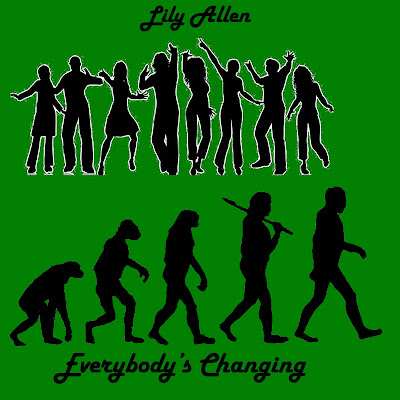 Above is the album cover that I created. I used the idea of evolution in this album cover which is demonstrating the change of ape to man, as it shows how everybody is changing. The same point goes to the picture of the people at the top who are different and have there own stance.
Above is the album cover that I created. I used the idea of evolution in this album cover which is demonstrating the change of ape to man, as it shows how everybody is changing. The same point goes to the picture of the people at the top who are different and have there own stance.
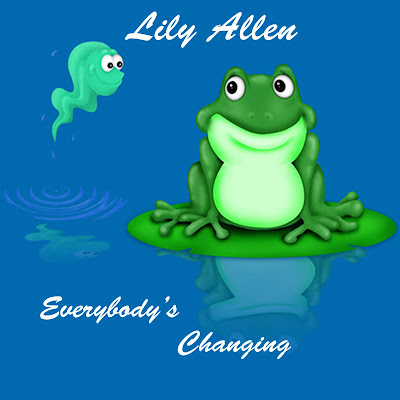 Above is one of the possible album covers Nikil and I created together. We liked the idea of a tadpole swimming (more like jumping!) alongside a frog. The cartoon effect shows a slightly comical hint to it, which would initially refer back to the music video we made.
Above is one of the possible album covers Nikil and I created together. We liked the idea of a tadpole swimming (more like jumping!) alongside a frog. The cartoon effect shows a slightly comical hint to it, which would initially refer back to the music video we made.
In order to create the magazine advert and the 2 album covers, I used Photoshop and Paint to create them both.
 Above is the magazine advert that I created. You can see on the advert that I have used statements from The Guardian and The Times. These statements are false but they are there to simulate the complimentary comments from famous brands and tabloids.
Above is the magazine advert that I created. You can see on the advert that I have used statements from The Guardian and The Times. These statements are false but they are there to simulate the complimentary comments from famous brands and tabloids.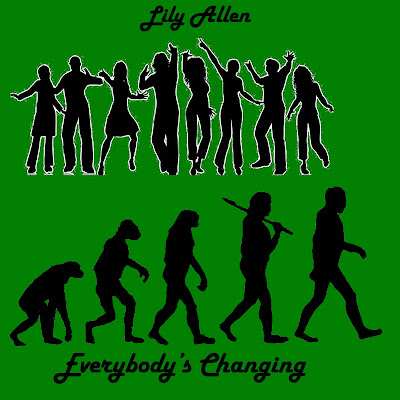 Above is the album cover that I created. I used the idea of evolution in this album cover which is demonstrating the change of ape to man, as it shows how everybody is changing. The same point goes to the picture of the people at the top who are different and have there own stance.
Above is the album cover that I created. I used the idea of evolution in this album cover which is demonstrating the change of ape to man, as it shows how everybody is changing. The same point goes to the picture of the people at the top who are different and have there own stance.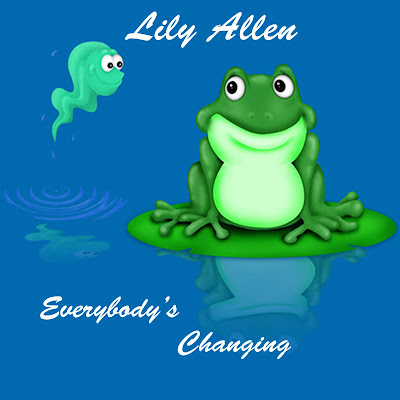 Above is one of the possible album covers Nikil and I created together. We liked the idea of a tadpole swimming (more like jumping!) alongside a frog. The cartoon effect shows a slightly comical hint to it, which would initially refer back to the music video we made.
Above is one of the possible album covers Nikil and I created together. We liked the idea of a tadpole swimming (more like jumping!) alongside a frog. The cartoon effect shows a slightly comical hint to it, which would initially refer back to the music video we made.In order to create the magazine advert and the 2 album covers, I used Photoshop and Paint to create them both.
Tuesday, December 1, 2009
Plan of Action
+Nikil (My Work-Partner) and I decided to make a start on creating our music video. After analysing the lyrics, the concepts of media, the results from our research and creating a story plan, we had come to a conclusion upon what we were to make.
We assessed what equipment was required inorder to create the music video and sought suitable locations to undertake the filming. We also knew that we wouldn't be able to complete the video purely by ourselves. Luckily, I had enlisted the help of some close friends who are keen amateur actors and have access to various essential equipment that would be vital for constructing and editing our video.
Filming the Story
The base line to the song is about the narrator of the story , who is the singer, describing about their own relationship and how they're beginning to struggle coping and they don't know what to do next. I understand that the meaning of the lyrics make this quite a sad song, however, the lyrics are entirely different to the actual music which is extremely happy and enthusiastic. This made Nikil and I come to the conclusion that we should make the music video for this song peaceful and comical.
The major musicians of the song are the singer and a guitarist. We decided that we were going to have a singer and a guitarist in the majority of our music video as they would represent the narrators of the storyline. It would also represent an important convention of music video - continuity.
Now that we had our actors, Nikil and I were to select a location to start shooting our media film. We found our ideal location fairly quickly and we were both pleased. We had decided to film in Werrington, just outside our actor's house on the green. The landscape is mainly grass with a few shrubs and trees dotted about, here and there. This landscape covers up the majority of the surrounding houses within the camera shots.
 For our opening scene, we decided to have the singer, Jessica, and the guitarist, Pete, walk into the shot where they would find their microphone and guitar. It is an extreme close-up shot of Jessica's face on the left hand side of the screen. On the right hand side of the screen, we are able to see a mid-shot of Pete picking up his Guitar in Black and White as he appears. Nikil and I decided that shots like this were to occur throughout the music video. This is because you can see how the singer is the main focus of the song, yet, she is backed up by the guitarist in the background. You can see the comical element of the music video when you suddenly see Pete rotating and standing on the chair he was originally seated on.
For our opening scene, we decided to have the singer, Jessica, and the guitarist, Pete, walk into the shot where they would find their microphone and guitar. It is an extreme close-up shot of Jessica's face on the left hand side of the screen. On the right hand side of the screen, we are able to see a mid-shot of Pete picking up his Guitar in Black and White as he appears. Nikil and I decided that shots like this were to occur throughout the music video. This is because you can see how the singer is the main focus of the song, yet, she is backed up by the guitarist in the background. You can see the comical element of the music video when you suddenly see Pete rotating and standing on the chair he was originally seated on.


The second scene begins to show the storyline of a couple who split up. They are played by Matt and Courtney. In the 1st shot, of this scene, we can see the emotions of Courtney as she gazes through the front window of what is her boyfriend's house, looking for her boyfriend. This shot reflects upon the lyrics of the song :

"...I can see the pain in your eyes."
This camera shot clearly demonstrates these emotions, especially with the grey-scale effect that was added - which I feel added a level of grittiness and sincerity to the shot. This shows that whatever is happening, it is currently in an unhappy time of the relationship.

This is followed by an over shoulder shot of Courtney, closely followed by the camera zooming out. This is when we see Matt, Courtney's partner, return home and enter the room. He clearly isn't happy with her and this is shown through his physical-body language. The original baseline is that Courtney has been cheating on Matt and upon discovering this, Matt is extremely distraught and returns home. We then see Courtney stand up from where she was seated. This conveys the secret message that she is rising from an inferior position and she is trying to reach Matt's level. You can easily notice how the camera is rather unstable. This is due to the fact that I did not use a tripod to aid the camera's stability. I did this on purpose as it mimics the turbulance of the relationship.


Courtney reaches out to him but is quickly rejected by Matt. Courtney realises that there is no sympathy for her and she makes a speedy exit.

The third scene shows a camera shot of me playing a chess game against Matt. This has been sped up to ensure that the audience can understand what is actually happening. This clip was added into the video because it is referred to in the lyrics:
"...I'm trying to make a move just to stay in the game,"
The fourth scene is similar to the 1st camera scene but slightly different in the fact that Pete is now at the front playing his guitar and Jess is in the background singing. We chose this environment for the camera shot as you can see how the screen has carefully been divided by Pete, Jess and a tree.



The fifth scene is of Matt, sitting down and holding a photo of himself with Courtney when they loved each other. The camera is positioned from a high angle pointing downwards. This shows Matt's current emotions and his low self-esteem. He is melancholic and reflecting upon what has happened to their relationship.




Below is the camera shot which is a flashback that explains the history of the relationship between Matt and Courtney when it was in it's good stage.


We assessed what equipment was required inorder to create the music video and sought suitable locations to undertake the filming. We also knew that we wouldn't be able to complete the video purely by ourselves. Luckily, I had enlisted the help of some close friends who are keen amateur actors and have access to various essential equipment that would be vital for constructing and editing our video.
Filming the Story
The base line to the song is about the narrator of the story , who is the singer, describing about their own relationship and how they're beginning to struggle coping and they don't know what to do next. I understand that the meaning of the lyrics make this quite a sad song, however, the lyrics are entirely different to the actual music which is extremely happy and enthusiastic. This made Nikil and I come to the conclusion that we should make the music video for this song peaceful and comical.
The major musicians of the song are the singer and a guitarist. We decided that we were going to have a singer and a guitarist in the majority of our music video as they would represent the narrators of the storyline. It would also represent an important convention of music video - continuity.
Now that we had our actors, Nikil and I were to select a location to start shooting our media film. We found our ideal location fairly quickly and we were both pleased. We had decided to film in Werrington, just outside our actor's house on the green. The landscape is mainly grass with a few shrubs and trees dotted about, here and there. This landscape covers up the majority of the surrounding houses within the camera shots.
 For our opening scene, we decided to have the singer, Jessica, and the guitarist, Pete, walk into the shot where they would find their microphone and guitar. It is an extreme close-up shot of Jessica's face on the left hand side of the screen. On the right hand side of the screen, we are able to see a mid-shot of Pete picking up his Guitar in Black and White as he appears. Nikil and I decided that shots like this were to occur throughout the music video. This is because you can see how the singer is the main focus of the song, yet, she is backed up by the guitarist in the background. You can see the comical element of the music video when you suddenly see Pete rotating and standing on the chair he was originally seated on.
For our opening scene, we decided to have the singer, Jessica, and the guitarist, Pete, walk into the shot where they would find their microphone and guitar. It is an extreme close-up shot of Jessica's face on the left hand side of the screen. On the right hand side of the screen, we are able to see a mid-shot of Pete picking up his Guitar in Black and White as he appears. Nikil and I decided that shots like this were to occur throughout the music video. This is because you can see how the singer is the main focus of the song, yet, she is backed up by the guitarist in the background. You can see the comical element of the music video when you suddenly see Pete rotating and standing on the chair he was originally seated on. 

The second scene begins to show the storyline of a couple who split up. They are played by Matt and Courtney. In the 1st shot, of this scene, we can see the emotions of Courtney as she gazes through the front window of what is her boyfriend's house, looking for her boyfriend. This shot reflects upon the lyrics of the song :

"...I can see the pain in your eyes."
This camera shot clearly demonstrates these emotions, especially with the grey-scale effect that was added - which I feel added a level of grittiness and sincerity to the shot. This shows that whatever is happening, it is currently in an unhappy time of the relationship.

This is followed by an over shoulder shot of Courtney, closely followed by the camera zooming out. This is when we see Matt, Courtney's partner, return home and enter the room. He clearly isn't happy with her and this is shown through his physical-body language. The original baseline is that Courtney has been cheating on Matt and upon discovering this, Matt is extremely distraught and returns home. We then see Courtney stand up from where she was seated. This conveys the secret message that she is rising from an inferior position and she is trying to reach Matt's level. You can easily notice how the camera is rather unstable. This is due to the fact that I did not use a tripod to aid the camera's stability. I did this on purpose as it mimics the turbulance of the relationship.


Courtney reaches out to him but is quickly rejected by Matt. Courtney realises that there is no sympathy for her and she makes a speedy exit.

The third scene shows a camera shot of me playing a chess game against Matt. This has been sped up to ensure that the audience can understand what is actually happening. This clip was added into the video because it is referred to in the lyrics:
"...I'm trying to make a move just to stay in the game,"
The fourth scene is similar to the 1st camera scene but slightly different in the fact that Pete is now at the front playing his guitar and Jess is in the background singing. We chose this environment for the camera shot as you can see how the screen has carefully been divided by Pete, Jess and a tree.


Throughout the clip, you can notice how Pete sways from side to side. He does this so that he can attract more attention and divert your concentration from the singer.

The fifth scene is of Matt, sitting down and holding a photo of himself with Courtney when they loved each other. The camera is positioned from a high angle pointing downwards. This shows Matt's current emotions and his low self-esteem. He is melancholic and reflecting upon what has happened to their relationship.


With heightened feelings of anger and betrayal, he rips the photograph in two. To avoid confusion of what is happening, there is a split second of when we see Matt about to tear the photograph from another angle. The following scene is then projected between the tear of the photograph as he rips it.


Below is a screen-shotthat show the clip of me fading away and wlaking into a screen of light. We added these two shots as they both refer back to the lyrics:
"...Soon you will disappear
Fading into beautiful light..."


Below is the camera shot which is a flashback that explains the history of the relationship between Matt and Courtney when it was in it's good stage.

We decided to fade this shot from Matt and courtney to Pete and Jess to show how there is a connection between the narrators (Singer and Guitarist) and the actual couple.
 One of the shots we chos to use was were you can see Jess singing, but Pete is playing his Guitar whilst sitting in a bush. This was added to enhance the comical side of our music video.
One of the shots we chos to use was were you can see Jess singing, but Pete is playing his Guitar whilst sitting in a bush. This was added to enhance the comical side of our music video.

Subscribe to:
Comments (Atom)
